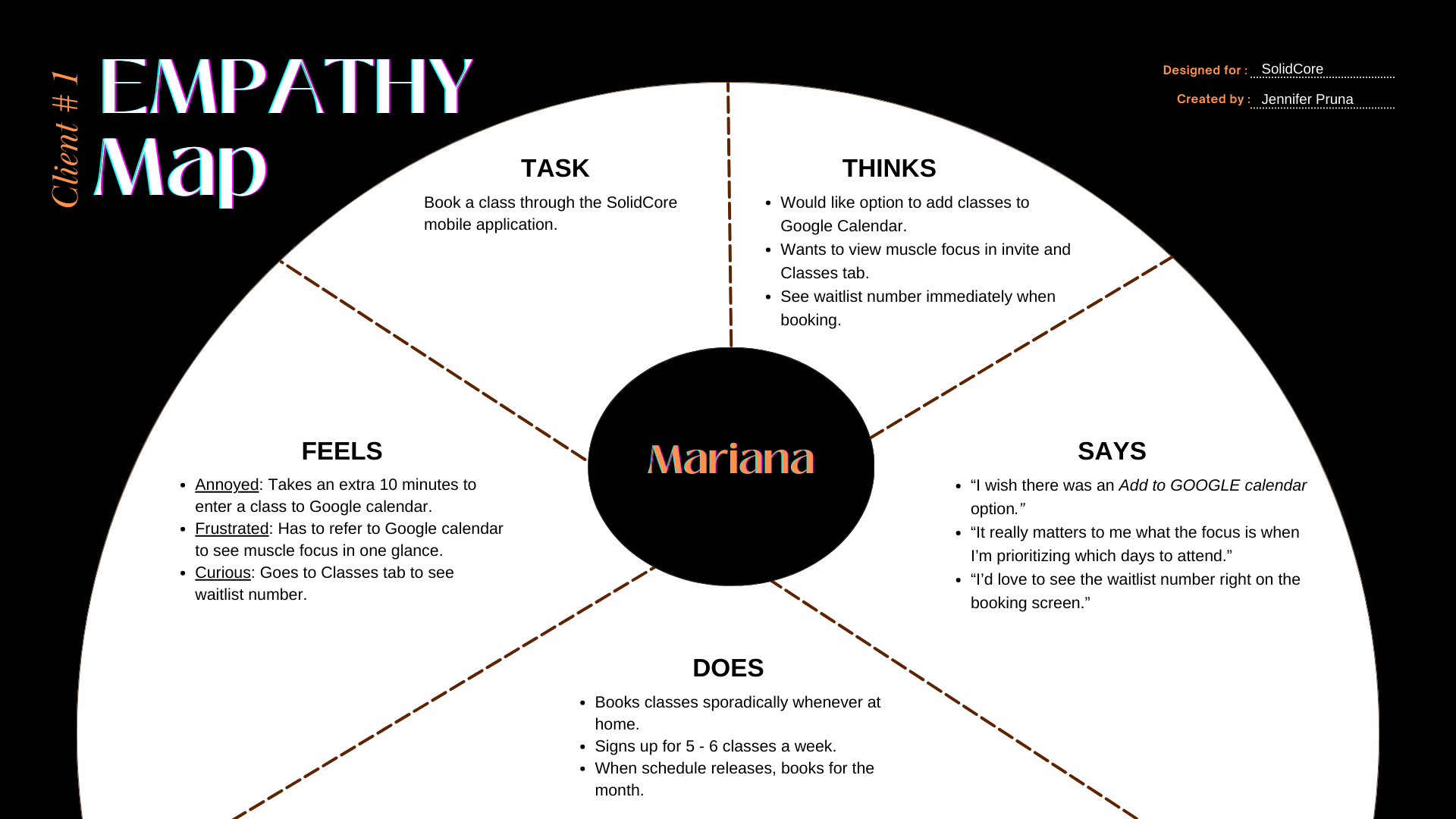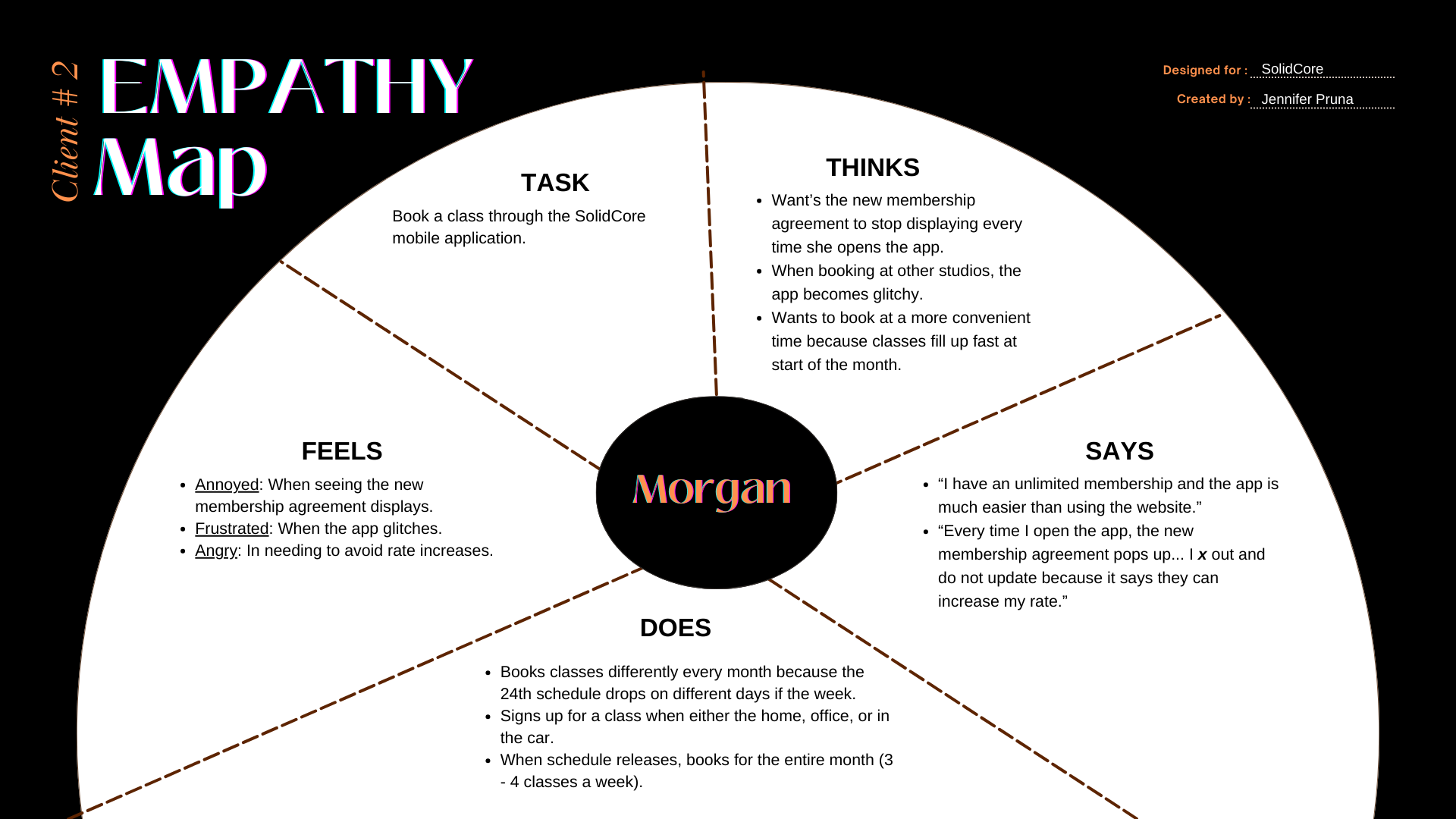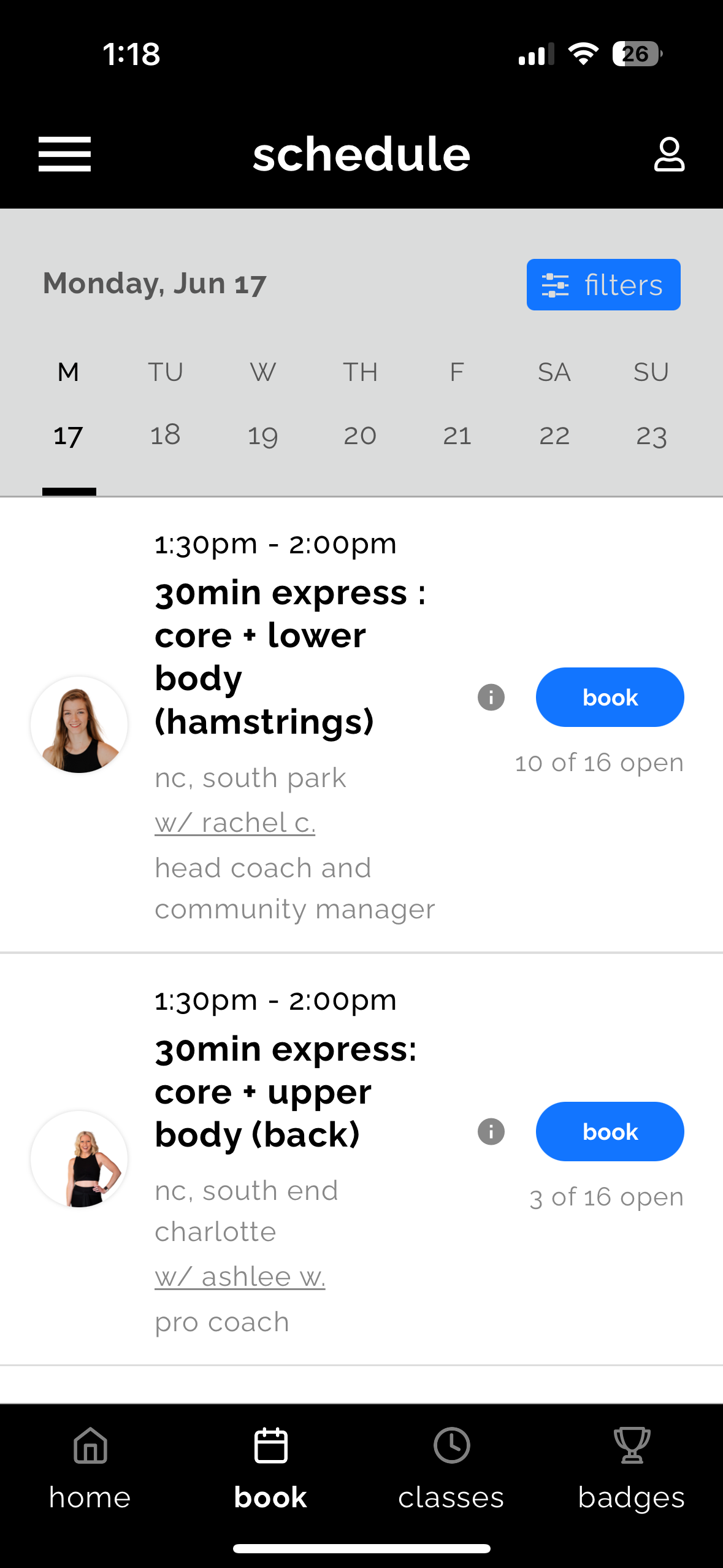Designing Tomorrow
Merging creativity with technology to create seamless, useful, and engaging digital landscapes.
The Application
SolidCore is a niche fitness application that allows clients to manage booking classes, track progress to achieve fitness goals and access more information about their accounts.
Project Goal
Updating the Booking tab on the SolidCore application will improve a client’s experience in managing classes by improving visual elements and adding concise information.
My Focus
From the research, I ideated solutions and designed a new user interface to improve the experience of booking classes.
My Design
Process
-
- Gathered insights via user surveys
- Collected overall feedback from reviews
- Compared current state to competitors
- Created User Personas based on empathy maps and feedback
- Scoped out user flows to lay out current process
- Leveraged empathy maps to understand commonalities of frustration and delight
-
It all begins with an idea. Maybe you want to launch a business. Maybe you want to turn a hobby into something more.
-
It all begins with an idea. Maybe you want to launch a business. Maybe you want to turn a hobby into something more.
-
Item description
Personas
User Flow
The following user flow depicts the current process of how a client books one class at a time through the SolidCore mobile application, and only applies to clients who are members with and without a contract.
Process
To book a class in the Solidcore (SC) app:
From the smartphone, the client opens the SC mobile application.
At the bottom of the screen, the client selects the book icon to open the calendar.
From the Schedule screen, the client can scroll horizontally for the days at the top and can also scroll vertically for the list of classes for that particular day.
When ready to book an available class, the client selects the book button.
A confirmation page will display. Does the client want to book the class?
Yes: At the bottom of the screen, select the confirm button.
No: At the top-right of the screen, select the X icon.
Storyboard
Goal: Help SC member clients book multiple classes easier and faster.
Problem Statements
Mariana is a laid-back young professional who needs an easy app experience booking her SolidCore classes because she travels a lot and gets frustrated when she can’t easily see the muscle focus on her calendar.
Sam is a busy professional in his 30s who needs to book two classes every week for the month because booking every week takes a lot of effort when on the go after a long day at his job site.
Hypothesis
I believe that adding the functionality of adding the class not only to Apple and Google calendars for Mariana will allow her to gain time back from manually creating calendar events.
I believe adding a new viewing option for the SolidCore calendar for Sam will allow him to book his classes monthly without getting lost in the days and times.